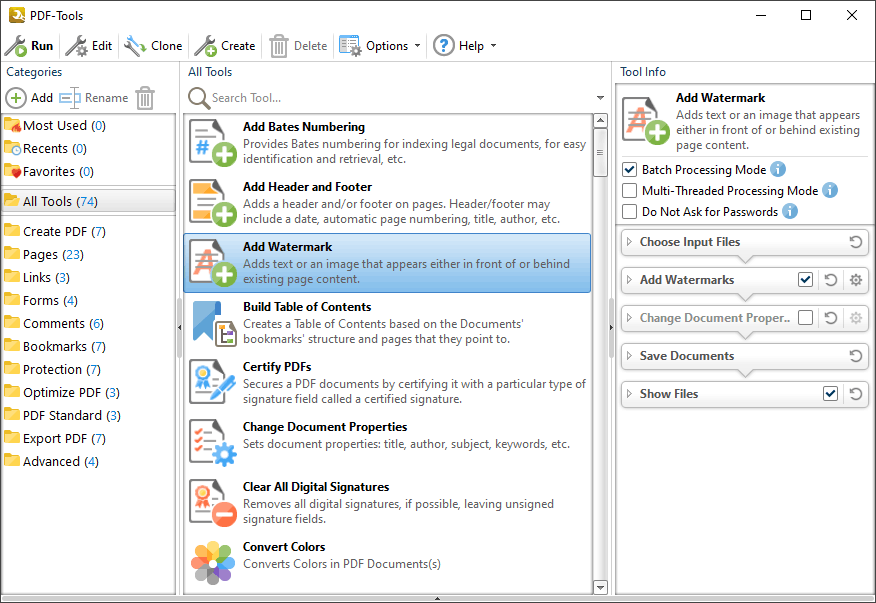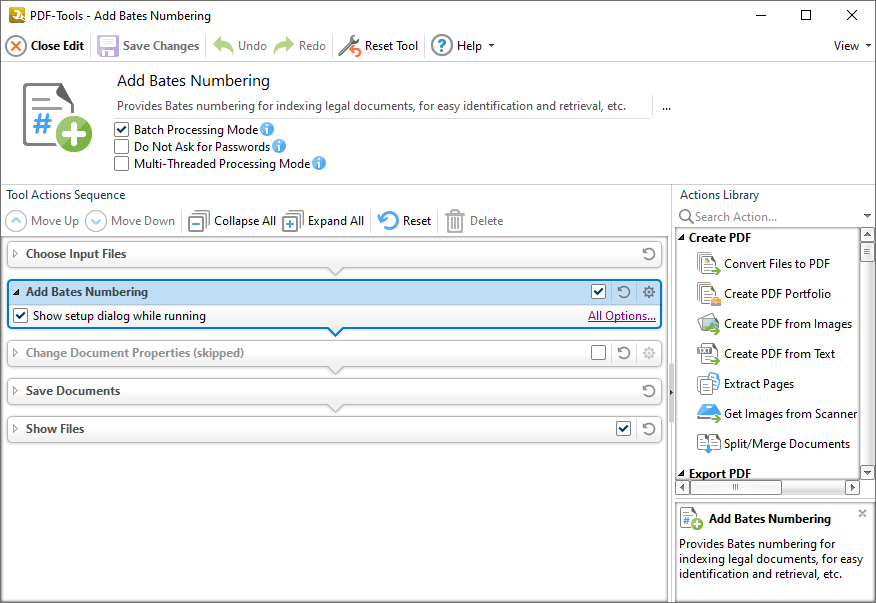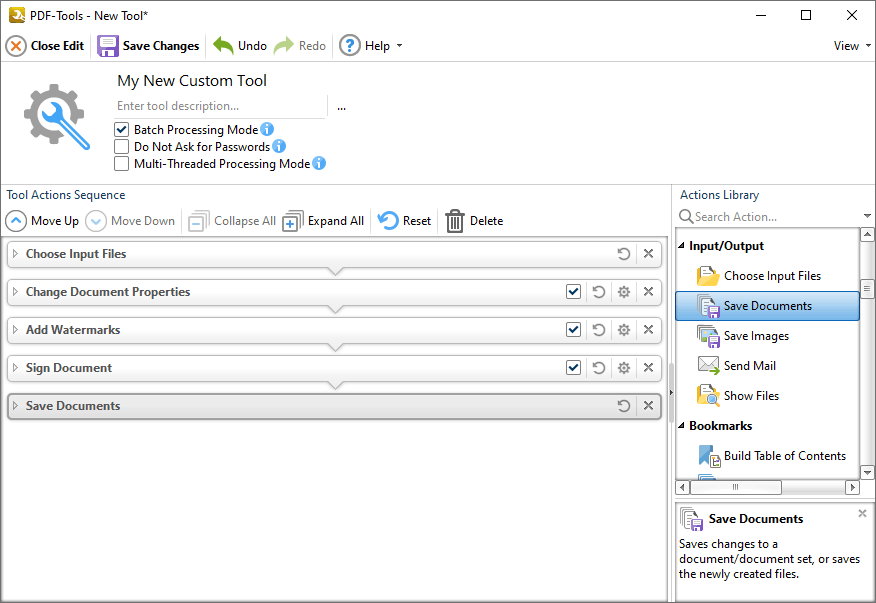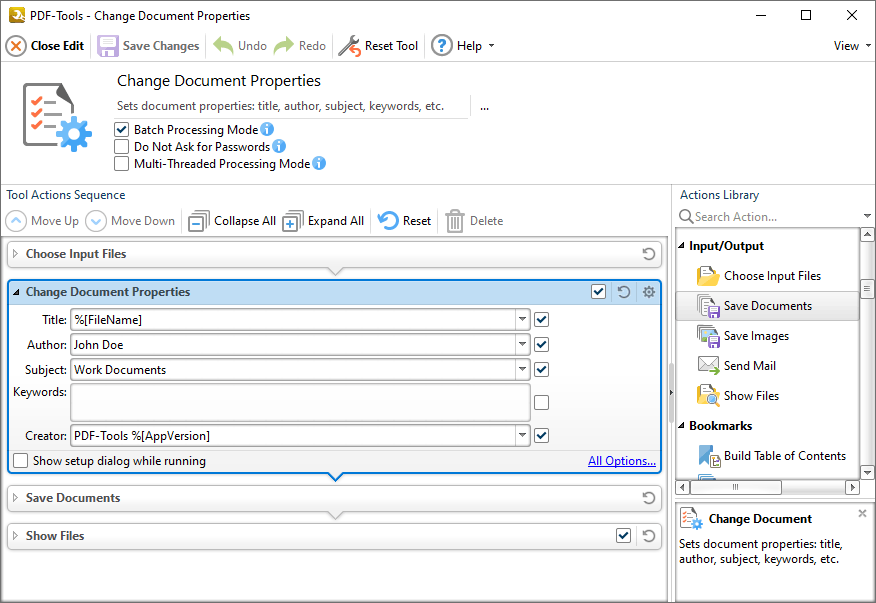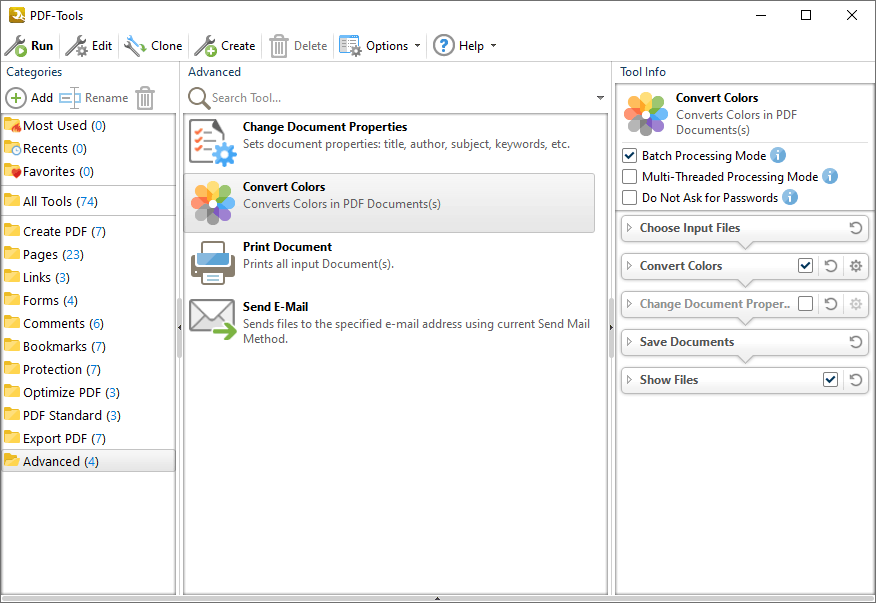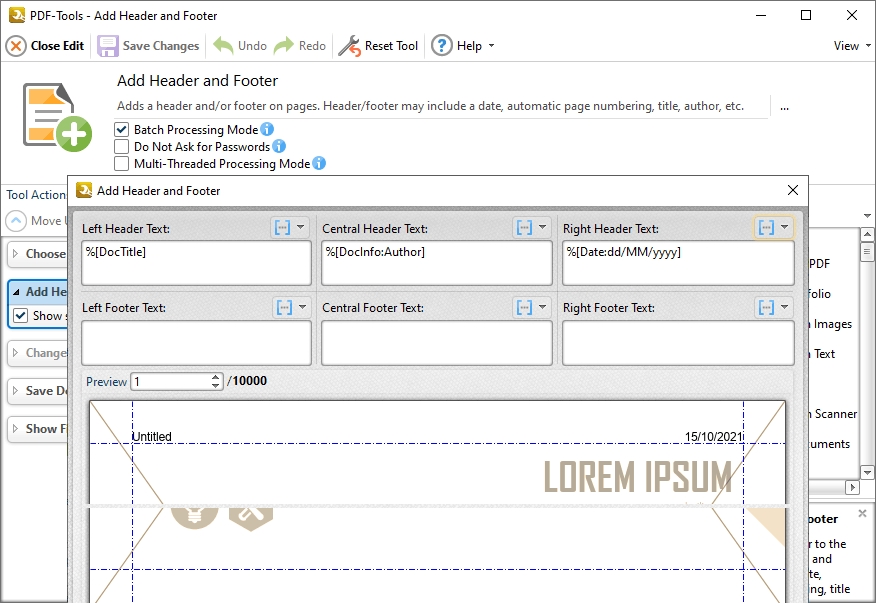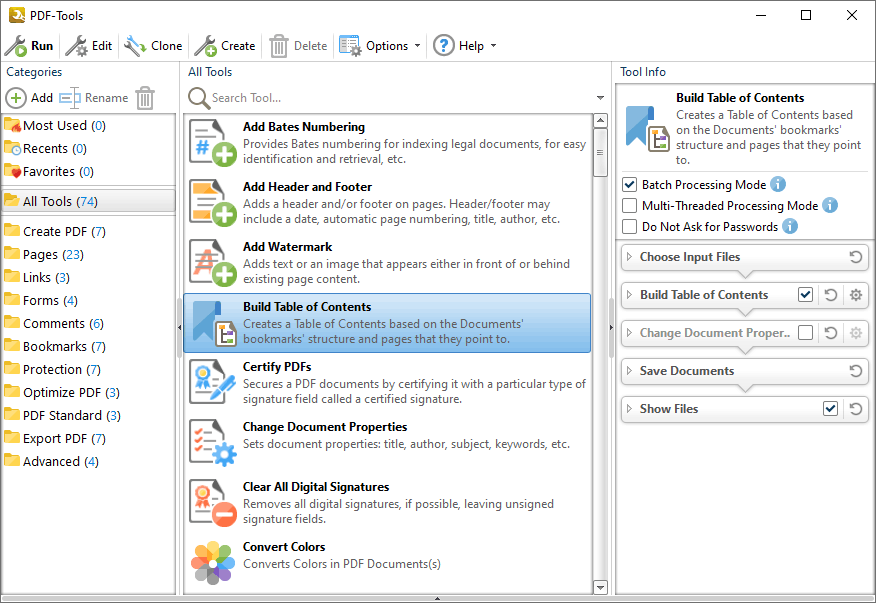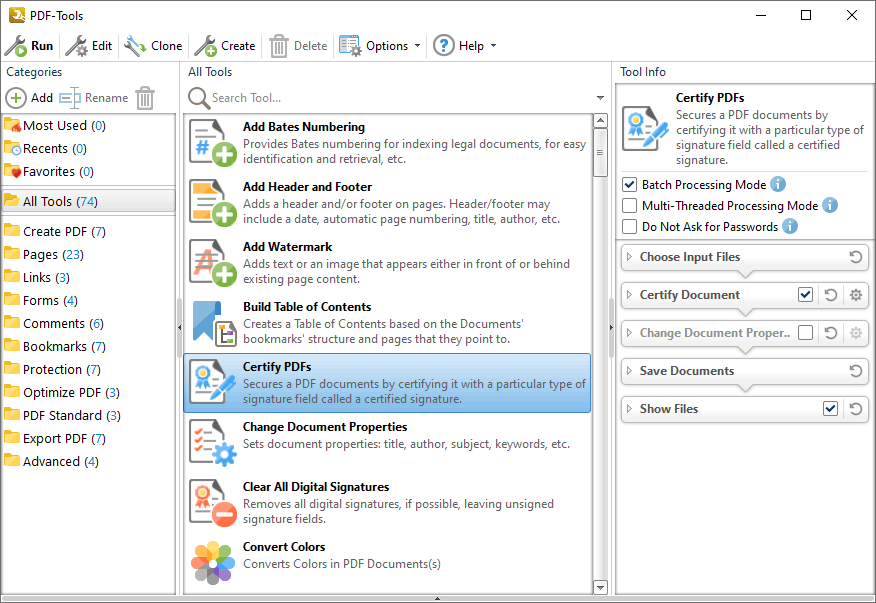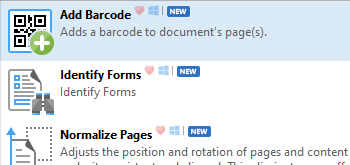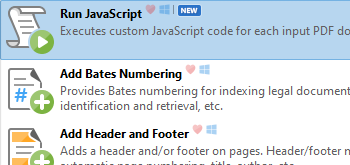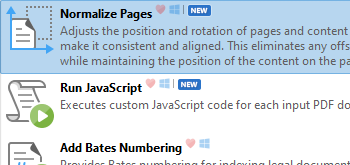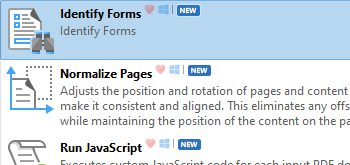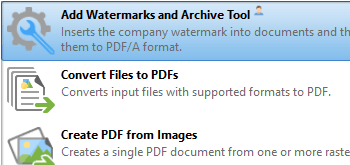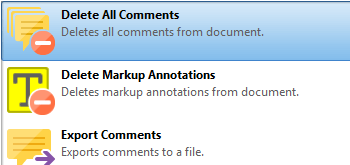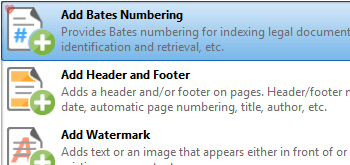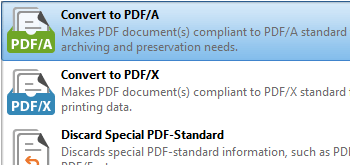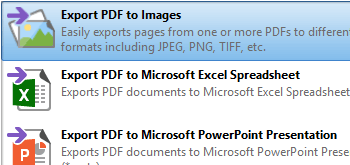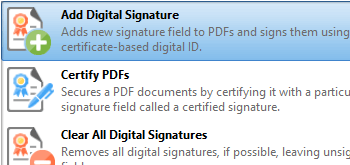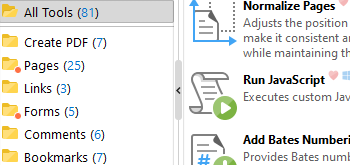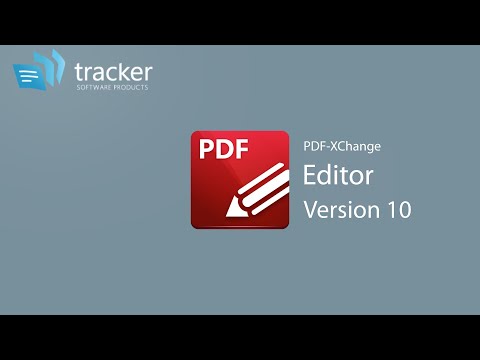PDF-XChange
Tools
- Use 81 tools to create, manipulate and modify files.
- Create your own, fully-customized, multi-purpose tools.
- Take your batch-conversion capabilities to the next level.
- PDF-Tools includes a license for PDF-XChange Editor and PDF-XChange Printer Lite.
Current version:
10.3.0.386
Supported operating systems:
All current versions of MS Windows operating systems, and previous versions that are maintained with service updates from Microsoft, are supported for this product.
Prices start at
USD $82.00